Basics of IP address - What is IP address
Hi, This is Shubham Mishra a ROR, iOS, Python developer, this is the part of Computer science exploration journey. In this post we will discuss about the IP address and some theoretical concepts of IP address.
The "IP" aspect of the IP address corresponds to "Internet Protocol." The "mail" part refers to a specific number that is connected to all the internet interaction you are doing ... something like a return address to a letter that you might send. (The entire thing happens in milliseconds.)
Before starting with the definition, I would give you a simple explanation for the IP Address,
Let's assume you are looking for your friends address to visit him on this weekend. Then on a call you asked your friend for his home address, he replied:
Nation: India
State: Maharashtra
City: Mumbai
Pincode: 400001
Plot: ABC Residency
As you can see, I can represent above address as,
india.maharashtra.mumbai.400001.ABCResidency
Noticed something, yes this structure is same as the IP address structure, If not got my point then go to google and type, my ip address, see your IP address structure it is in the same format as above.
Ok, then the address above is well understood, but it is related to the ip address, Actually it is not related directly, but for better understanding only I represented it in above format. Then what next, let move ahead.
Lets take an example for IP address: 124.122.122.170
Informal explanation: IP address is a destination server address, where numbers are representing the network address where the server is located, and the server location inside the network. Just consider this explanation of you do not want to go in detail for technical explanation.
An IPv4 address comprises of four numbers, usually representing one to three digits, with each number or group of digits divided by a single dot (). Each of these four numbers will range between 0 and 255.
Congrats to our IP addresses, our emails will reach and go as planned and all our internet searches and web traffic will work beautifully.
Ok, then can I have few questions?
What are the diffrent types of IP Address? : Mainly there are two types of IP address, IPv4 and TPv6, but in todays world most of the people mostly familiar to the IPv4 address.
IP ( Internet Protocol) is your computer network login. It enables connect your computer to other computers inside your network and around the globe. An IP address consists of numbers and/or characters.
One instance will be an IP address: 506.457.14.512
All devices connecting to an internet access have a specific IP address that means trillions of IP addresses are required. The new IP edition IPv6 satisfy this need.
There are two variants of IPs: IPv4, and IPv6. IPv4 is the newer version that has an IP address area of over 4 billion. But the latest implementation of IPv6 will have up to trillions of IP addresses to satisfy the needs of all internet users and computers.
The IPv4 variant used in numerical meaning (numbers) to customise IP addresses that can clash with other IP addresses. Thus IPv6 followed the hexadecimal approach to provide trillions of users worldwide with exclusive IP addresses.
An IPv6 IP address for example will be:
5656:7758:600:t4tyt:tc5v4:98vtc
Any kinds of IP addresses, such as private IP addresses, public IP addresses, static IP addresses, and dynamic IP addresses, exist. Let's think each one about the various kinds of IP addresses:
Private IP Address:
A private IP address seems to be the device's address, connecting to the home or business net. When you have multiple separate computers connecting to one ISP ( Internet Service Provider), then there will be a special private IP address for all of the computers. You can not access your IP address from gadgets outside your residential home network.
E.g.: 192.168.1.1
Private IP addresses aren't special since the network includes a small number of computers.
You can figure out the device's private IP address using a range of techniques. When you are a Windows user just go to the prompt and enter the ipconfig button. If you are a mac user, write the following ifconfig command in your Terminal device
If you use the internet on a cell phone, you can go through the WiFi settings and figure out which IP address is. The IP address can be accessed by iOS users by pressing the I button next to the network they are connecting to. Within their WiFi settings, Android users can click on the name of the network and it will display the IP address.
Public IP Address:
The public IP address to which your professional home network is associated is there public IP address. This IP address links you to the internet and for all applications, it is exclusive.
Basically go to SupportAlly site in your browser to figure out your public IP address, and it will show the public IP and other personal data.
IP addresses these were static and dynamic:
Both IP addresses, private and public, may either be static or dynamic. IP addresses which you manually customise and attach to your computer's network are called static IP addresses. The static address can not check automatically, it needs to change manually.
The dynamic IP address dynamically configures and adds the Port to your network while you are setting up the internet router. Dynamic Host Configuration Protocol ( DHCP) handles this allocation of the IP addresses. DHCP can be your internet router which assigns an IP address in your home or business surroundings to your network.
You are not permitted to take this with you:
When you're on holiday and taking your machine with you, your home IP address is not with you. It likely won't, because you will be going to use another network on holiday to access the service.
Yeah, and you're in a coffee house in yet another county or city (or just down the block) when you're using their WiFi to access your password, you 're using a separate (and temporary) IP address, one given by the ISP to your machine on the fly for the broadband provider for that coffee shop.
The same comes when you're driving. When you drive to the nearest coffee house from the airport into your hotel, your IP address will alter the way.
Yet you needn't worry about it at all, just open your computer's hood and turn switches. Thanks to the brilliant architecture behind the Internet, cellular networks and all the Networking Protocols that your machine uses, it all happens.
Ok great, we are done with this post,
Now if you like my way of talk, lets explore more blogs written by me and my inner knowledge,
Get to know answers for common search on Google : A blog for posts which can help you for daily life problems, such as where to get free images, Topic suggestion for the blog.
Computer Science algorithms and other knowledge share : A blog for posts such as best search algorithm, Top interview questions for diffrent technologies, knowledge share for some frameworks or programming languages for the interview or in general terms.
My ideas to solve real world problems : A blog where me shared and presented my ideas to solve a real world problems, this will be interesting for me.
Future of computer science technology discussed : A blog where me discussed about the future of computer science and new technologies which will change our way for looking to solve problems.
Ruby on Rails Web development Blog : As the name suggest, it is the blog for sharing few knowledge about RoR web development framework.
Liked my blogs, wanna to connect:
Thanks for reading this post, Have a good day :)
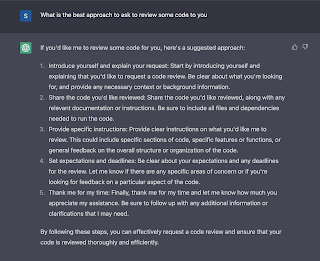

Comments
Post a Comment